What is an AI image generator?


An artificial intelligence image generator takes your written inputs or source images and transforms them into striking visuals through artificial intelligence technology, allowing for quick and innovative content generation in any style, form, and industry.
Are AI-generated images unique?


Yes, each image generated by an AI is completely unique. It's generated using specifically your input, so no two designs will ever be identical, despite using similar prompts.
What AI image generation models does insMind use?


insMind puts together leading-edge AI models such as Civitai, Midjourney, Kling AI, FLUX, Recraft, Luma, and GPT-4o to produce high-quality images based on different styles and creative demands.
How do I create images with AI?


Yes. Provide a detailed description of the picture you would like into our AI generator. The AI can understand your words and will generate an image to match them. Be as meticulous as you can in your description, explain style, colors, composition, and mood. You can also make use of our style presets or pictures from the past to direct the AI. When generated, you can tweak the image using our AI editing tools for the perfect result.
Who owns the copyright of AI-generated images?


In general, AI-generated images without meaningful human input aren't eligible for copyright and are considered public domain. That said, the legal landscape is still evolving, especially around how much human involvement is needed for copyright to apply.
Why should I use an AI image generator?


Artificial intelligence image generators reduce costs and time investments while creating high-quality images in an instant and automating design work—ideal for marketers, developers, designers, and others requiring quick visual ideas.
Is insMind's AI image generator free?


Yes, insMind offers free credits for new users, allowing them to create AI images at no cost. Once the free credits are used up, you can upgrade to get more credits at a very cost-effective price.
Is it safe to use the AI image generator?


Indeed. insMind holds user privacy in high regard and keeps your data secure, your prompts, and generated images safe from unauthorized circulation and third-party access.
How can I write effective prompts?


Be as specific as possible with your prompts. Include styles, subjects, or moods—like "sunset lighting," "watercolor," or "fantasy landscape"—to get better results. The more detailed your description, the more accurate and creative your AI-generated image will be.
Can I generate AI images on a mobile phone?


Indeed, insMind is fully compatible with Android and iOS. Work on go-forward AI images—wherever and whenever you want—using the same tools you get on your desktop.
Can I edit the AI-generated image?


Indeed. insMind comes with integrated editing capabilities to crop, resize, enhance, and even expand images so that it is simple to edit and perfect your design without additional software.
Can I create images with transparent backgrounds?


Indeed. With insMind, you can create images with a transparent background—ideal for making icons, logos, stickers, or design layers for websites, products, or branding.
How does insMind compare to GPT-4o image generation?


insMind provides pre-designed art styles, is easy to edit intuitively, and accommodates text-to-image and image-to-image generation—thereby differing from GPT-4o, which necessitates more complex and elaborate text prompts
What's the best AI image generator right now?


insMind is the top-rated AI image generator due to its creative versatility, user-friendly interface, strong model support, and capability to design for any application.










































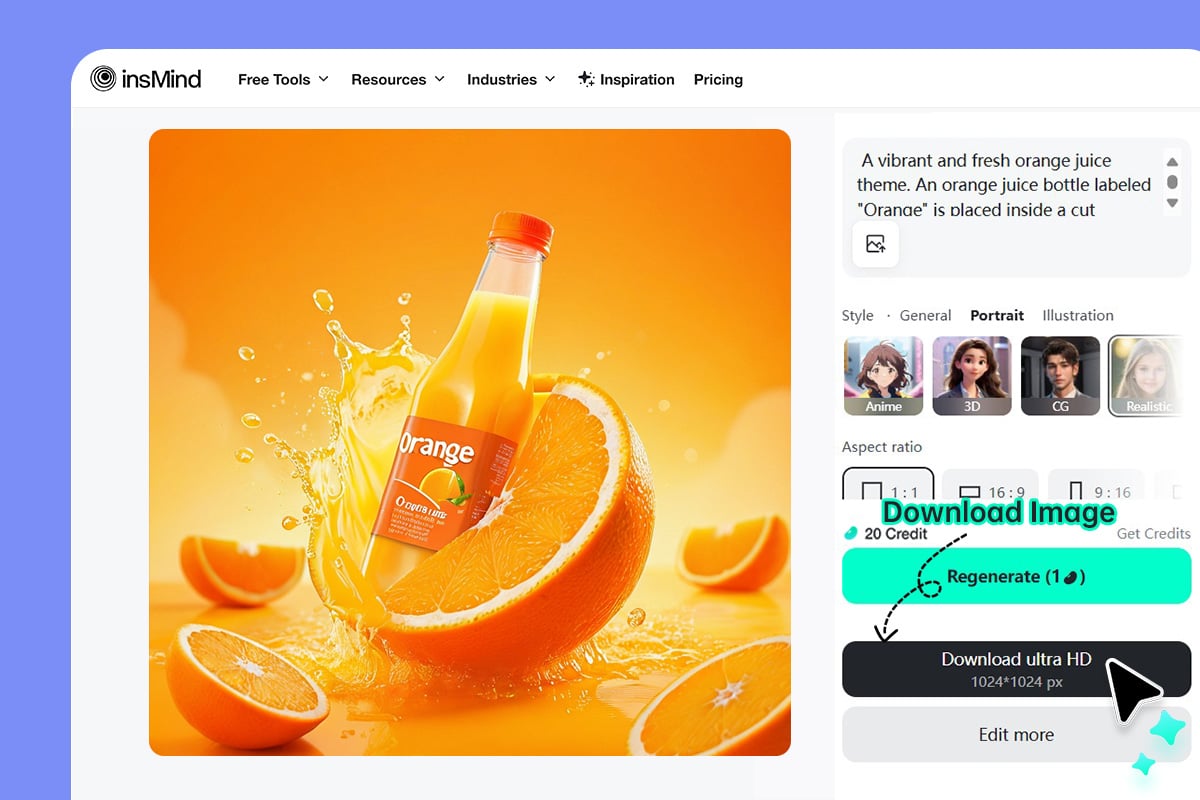




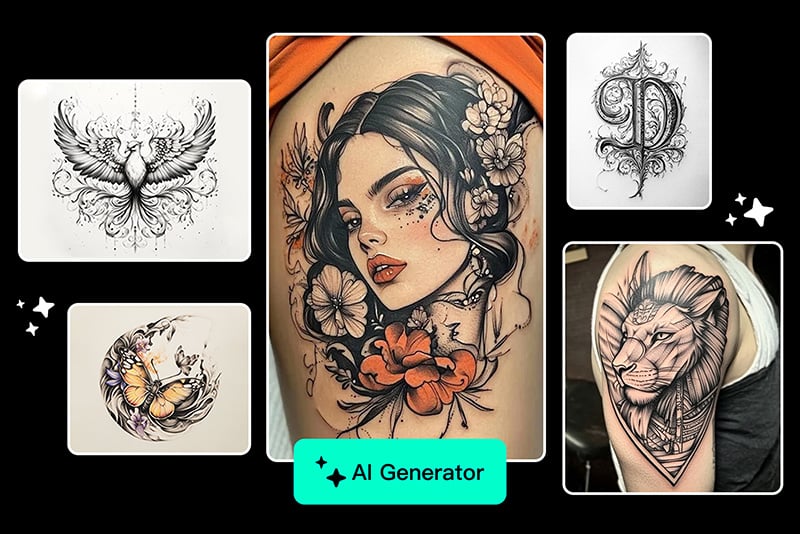










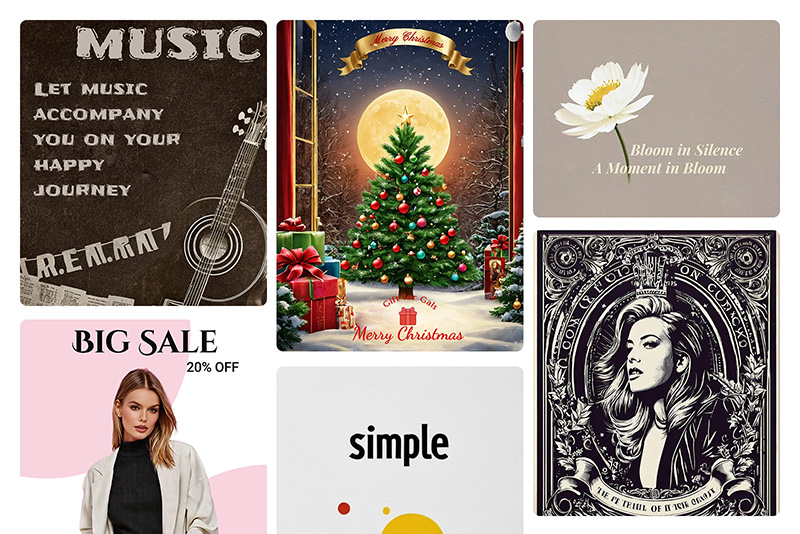
















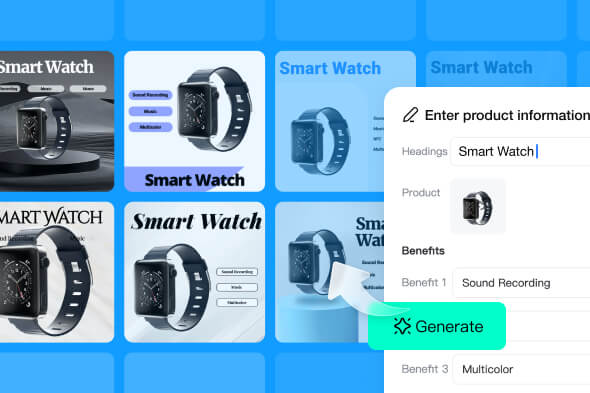

"insMind helps me visualize characters and environments in minutes. It's like having an entire art department on standby. I can develop game assets without hiring external artists."
@Emma Brooks, Indie Game Developer